Warnings about unsafe websites
This post is also available in:
![]()
![]()
![]()
![]()
![]()
![]()
![]()
Did you mean [site name]?
Sometimes spelling mistakes slip in when typing a URL into the Address Field. When navigating to a link with a typo, you might end up nowhere with the message “This site can’t be reached“, but you may also end up on another website. Some of these websites with eerily similar URLs to the one you planned to go to might be legitimate, but it’s not uncommon for malicious people to take advantage of this honest mistake, so you’ll need to be cautious.
If, based on your browsing history and URL variants of a small protected blocklist, Vivaldi suspects that you may have ended up on a website you didn’t plan to visit, it will show a warning dialog, prompting you to be vigilant about the site. For example, if you have somesite.com in History, you might see the warning when you enter smoesite.com in the Address Field.
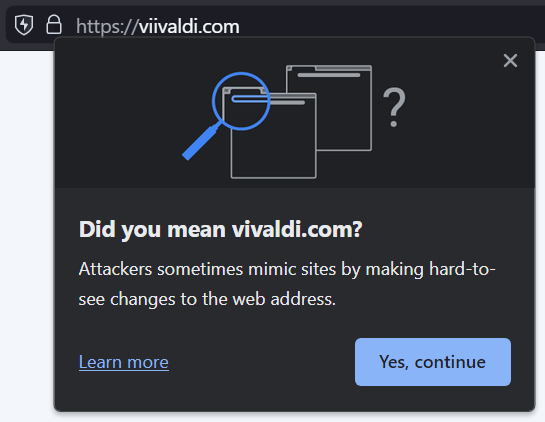
In that case, double-check the URL in the Address Field to confirm that you are in fact visiting a website you intended to.