PWA(プログレッシブウェブアプリ)
This post is also available in:
![]()
![]()
![]()
![]()
![]()
![]()
![]()
PWA(プログレッシブウェブアプリ)は独立したアプリケーションとしてインストールできるウェブサイトのことです。ショートカットから開いたり、メインブラウザから別のウィンドウを使って開いたりできます。
プログレッシブウェブアプリのインストール
ウェブサイトを PWA としてインストールするには:
- Vivaldi でウェブページを開く
 Vivaldi メニュー > …へ追加 > ホーム画面 に移動する
Vivaldi メニュー > …へ追加 > ホーム画面 に移動する- 「インストール」を選択する
- 確認ダイアログで「アプリをインストール」をタップする
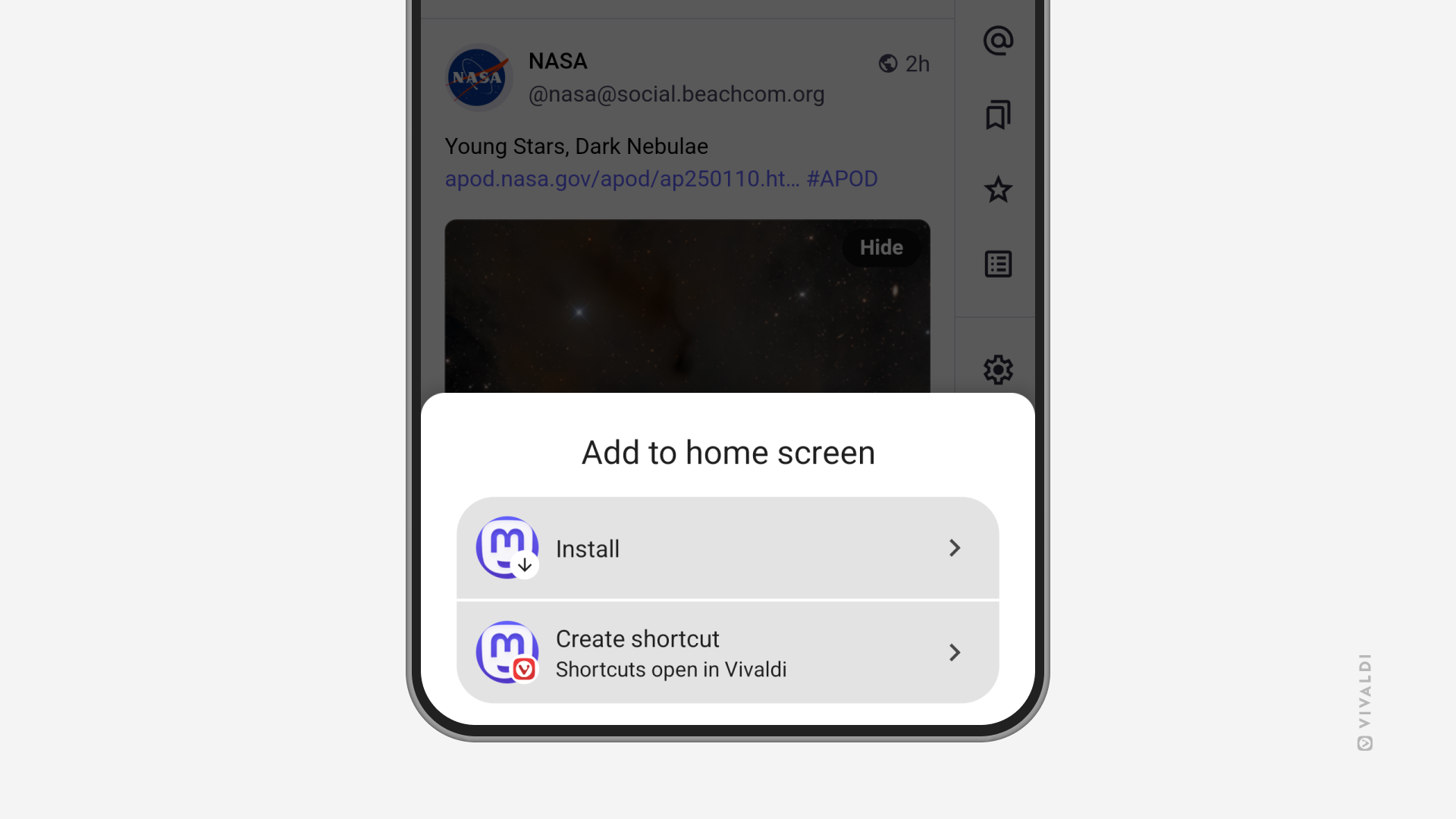
サイトが PWA をサポートしていない場合、代わりにショートカットを作成するように提案されます。PWA が独自のウィンドウで開くのに対し、ショートカットの場合は、タップすると保存したサイトがメインのアプリのウィンドウで新しいタブに開きます。
メインのブラウザでプログレッシブウェブアプリからリンクを開く
メインのブラウザウィンドウで新しいタブで PWA からリンクを開くには:
- リンクを長押ししてコンテキストメニューを開く
- 「Vivaldi ブラウザで開く」を選択する
プログレッシブウェブアプリとホーム画面のショートカットを削除する
PWA のアンインストールやショートカットの削除を行うには:
- ホーム画面で PWA やショートカットのアイコンを長押しする
- 「削除」を選択する
Was this helpful?
Thanks for your feedback!