Report spammers, phishing and other scams
This post is also available in:
![]()
![]()
![]()
![]()
![]()
![]()
![]()
![]()
![]()
In order to block spammers and other scams in Vivaldi Webmail, we’ll need a copy of the email header you received.
Find the email header
Option 1
- Open the email;
- Click on More button on the top horizontal menu;
- Select Show source;
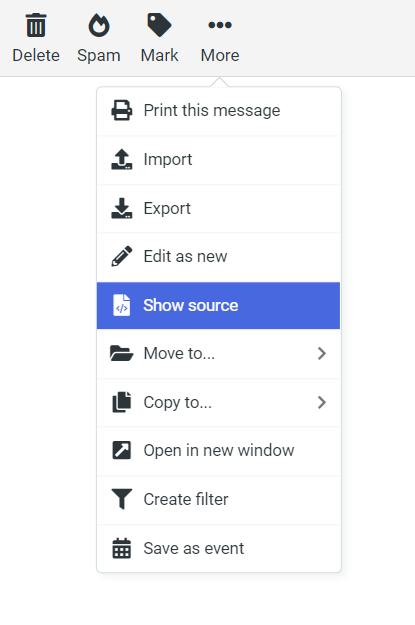
- Copy the content and paste it in the report you send us in the contact form below.
Option 2
- Open the email;
- Below the senders name/email, click on Details;
- Below the delivery date, click All headers;
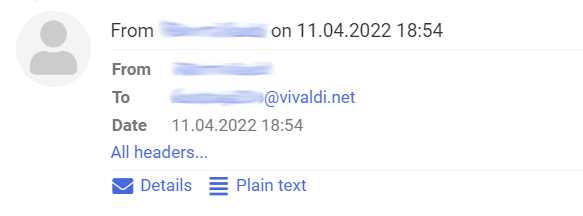
- Copy the content and paste it in the report you send us in the contact form below.
Thanks in advance for your help.