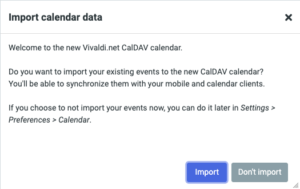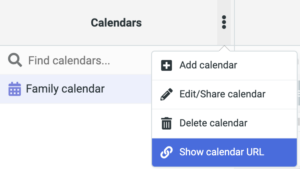Vivaldi CalDAV と CardDAV
This post is also available in:
![]() Español
Español
CalDAV と CardDAV は Vivaldi のウェブメールで入手できます。
既存のアカウントでログインすると、カレンダーを CalDAV にインポートして、スマートフォンや他のカレンダークライアントと同期するように求める情報が表示されます。 それに同意します。
カレンダーがインポートされたら、 クライアントに共有するカレンダーリンクを探します。
次の詳細を使用してクライアントに追加します
カレンダーを同期するには、この URL を使用して Vivaldi サーバーに接続https://calendar.vivaldi.net/calendars
連絡先を同期するには、この URL を使用して Vivaldi サーバーに接続します: https://calendar.vivaldi.net/addressbooks
次に、Vivaldi アカウントから資格情報を追加します([email protected] + パスワード)。