Request a new feature
This post is also available in:
![]()
![]()
![]()
![]()
![]()
![]()
![]()
![]()
![]()
![]()
We build Vivaldi with the needs of our sizeable community in mind. If you have an idea for a feature you’d like to see in the browser, let us know on the Forum!
Searching for existing feature requests
To collect all votes under one post and limit the number of duplicate requests, please look for other feature requests, before posting your own. You can browse through already requested feature topics by logging in to the Forum and going to the relevant feature request category:
To search for a feature request:
Option 1
- Click on the Search for feature requests button in the top right of the feature requests page.
- Enter a search term in the search field.
- Press Enter or click Search below advanced search options.
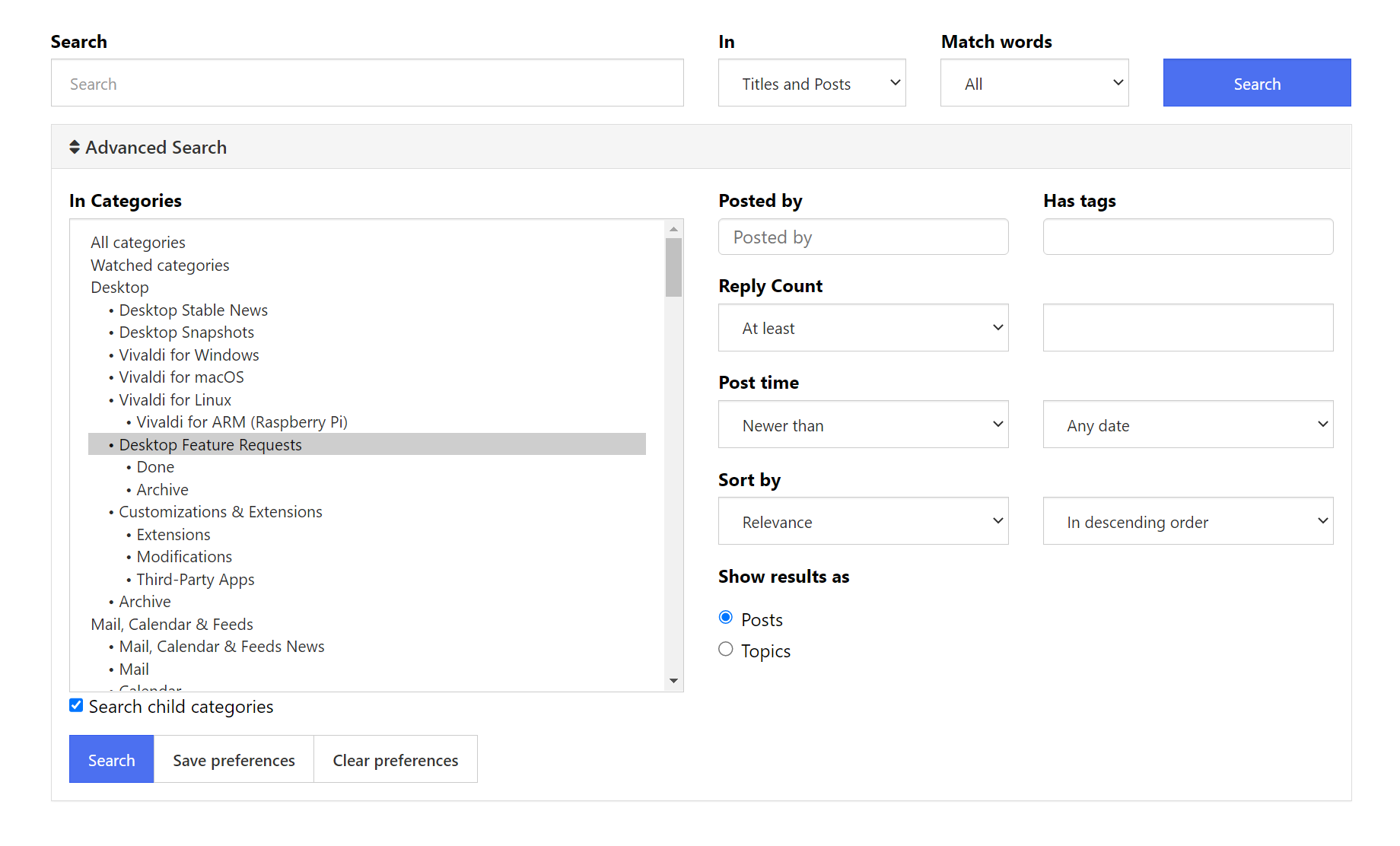
Option 2
- Enter the search term in the Search filed near the top right corner of the forum.
- Select the category or categories you want to search in. Hold down Ctrl or Shift to select multiple categories or tick the box for Search child categories.
- Press Enter or click Search below advanced search options.
When you’ve found a feature that you’d like to see implemented, click on the thumbs up button below the first post.
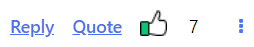
Leave a comment if you have anything to add to the feature request.
Posting a new feature request
- If the feature hasn’t been requested, start a new topic. Post only one feature request per topic.
- If possible, post in the relevant subcategory. Admins and moderators may move your post, if they feel there’s a better location for your request. You can see all your posts on your profile.
- Choose a clear and concise title for the topic and describe the feature in more detail in the body of the post.
- Duplicate feature requests will be tagged as such and moved to Archive.
- Discuss requested features under each post.
- Check tags such as “Done”, “In progress“, “Pipeline”, “Duplicate” and “Will not do” for the status of requested features.
- Feature requests can be sorted by “Newest to Oldest”, “Oldest to newest”, “Most posts (most discussed)” and “Most votes”.
- Offensive language and ALL CAPS posts will be edited or even deleted.
Don’t have a Vivaldi.net account? Find out here how to create one.
Thank you all for being part of our journey and for helping us make Vivaldi the browser you need it to be!