Filter and Search Events
Contents
hide
This post is also available in:
![]() 日本語
日本語 ![]() Français
Français ![]() Español
Español ![]() Deutsch
Deutsch ![]() Српски
Српски ![]() Български
Български ![]() 简体中文
简体中文
Filter events
To easily locate events in the current view, type a search term in the Filter and Search field in the top right corner of the tab. Events will be filtered out as you type. All events that don’t match the search term will be dimmed, leaving the spotlight to events you’re looking for.
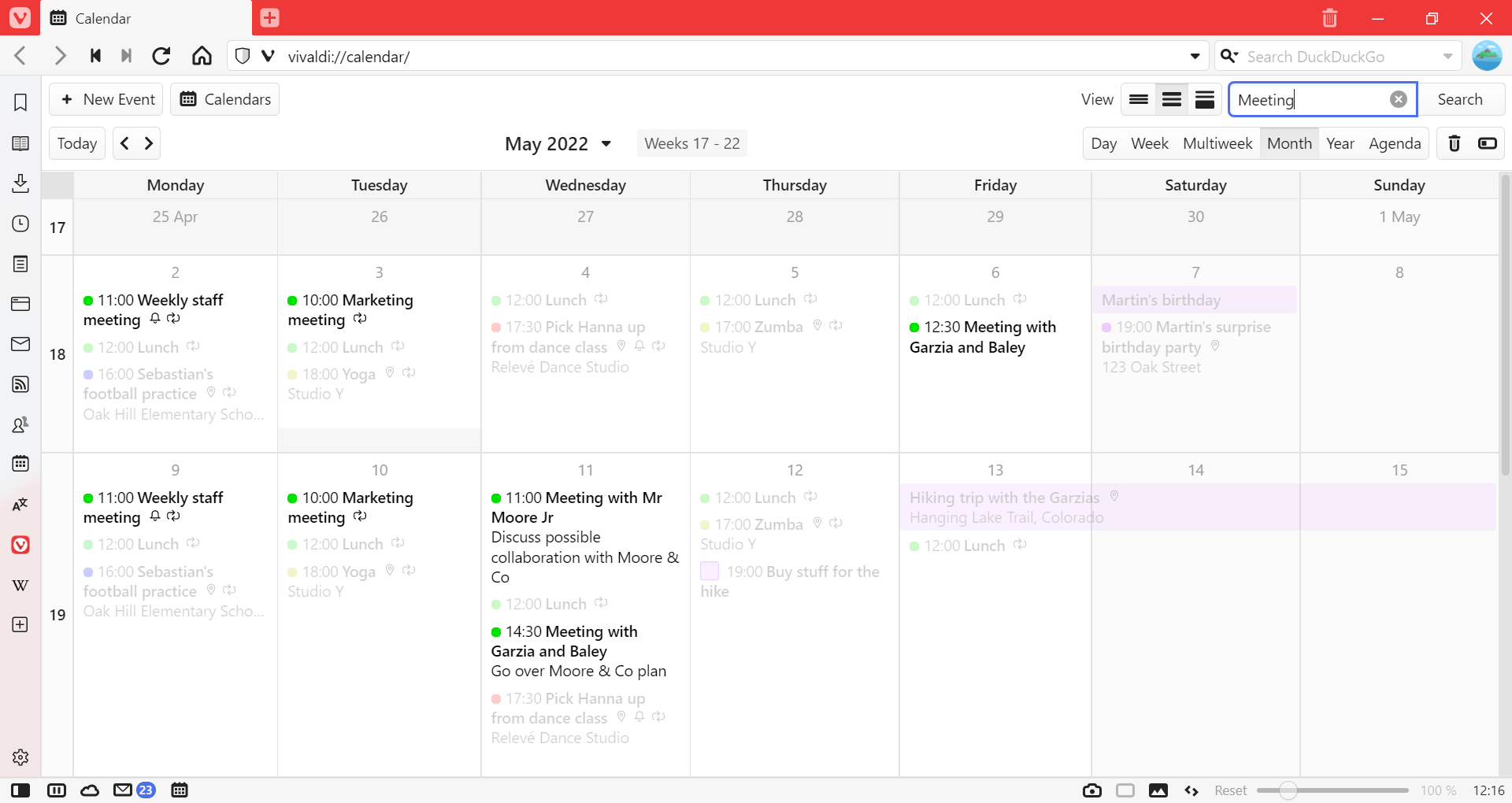
Search events
To search for all events matching the search criteria:
- Type a search term in the Filter and Search field in the top right corner of the tab;
- Press Enter to see the first 10 results or click Search to get a full list of all events;
- Click on the event to see it in the calendar view you had open before searching.