About Page
This post is also available in:
![]()
![]()
![]()
![]()
![]()
![]()
![]()
![]()
![]()
![]()
![]()
The About Page shows the current Vivaldi browser version, lets you check for updates, and provides quick access to essential information.
To access the About Page, either:
- Go to the
 Vivaldi Menu > Help > About.
Vivaldi Menu > Help > About. - Type vivaldi:about into the Address Field.
- Type “About” in Quick Commands.
- Create a Keyboard Shortcut or a Mouse Gesture for the action.
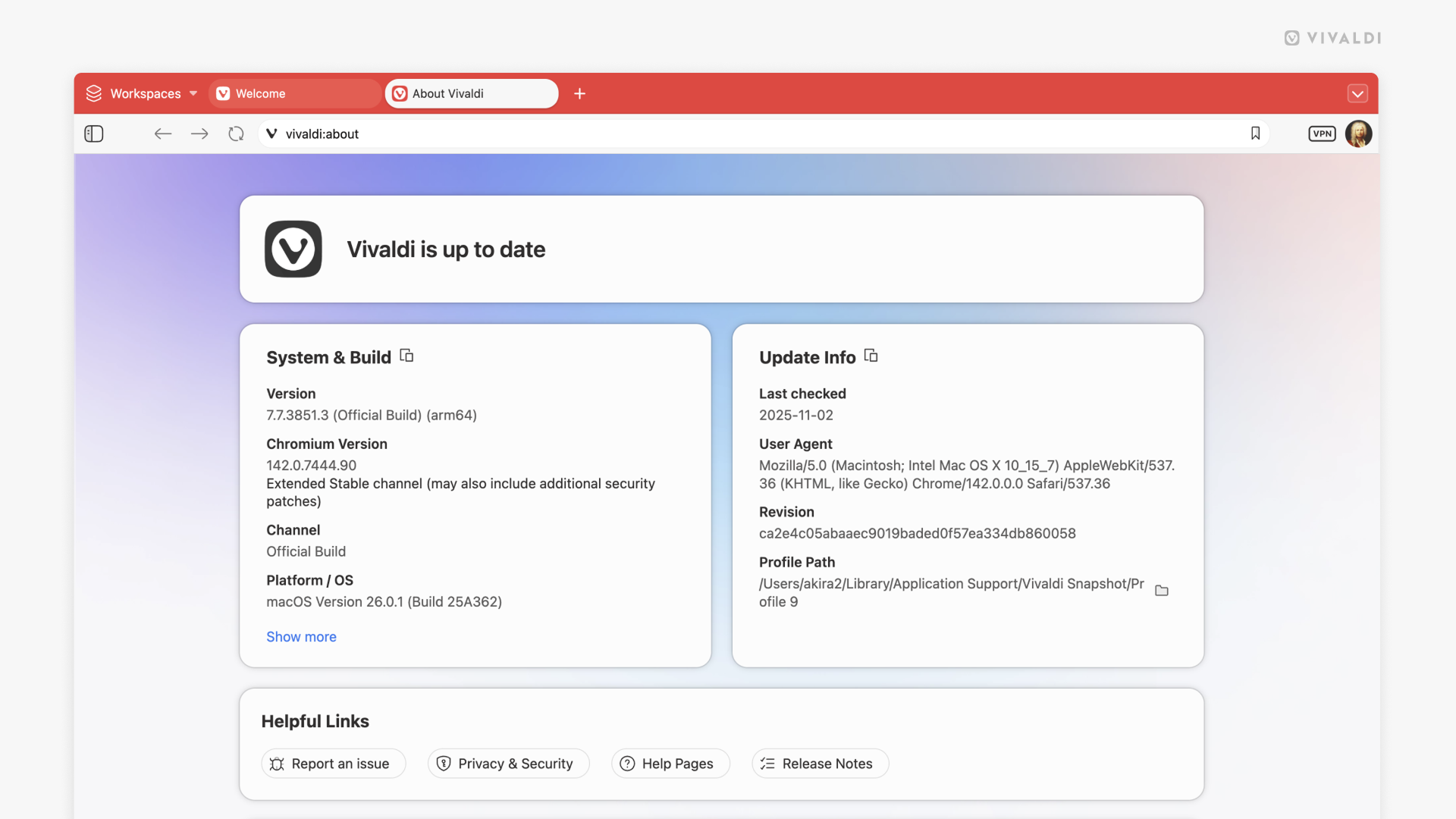
Update Status
At the top of the page, you can see at a glance whether you have the latest version of Vivaldi or whether you need to restart the browser to update it. In case you have automatic downloading and installing of updates disabled, you’ll see a download button when a new version is available.
System & Build
In this section, you’ll see detailed information about the Vivaldi and Chromium versions, your operating system, and more. Click on the Copy button next to the section title to copy all of the information to your clipboard. It can be useful information to share when discussing an issue on the Vivaldi Forum or reporting a bug to the team, for example.
Update Info
In this section, you’ll see additional information about your Vivaldi browser. For example, the User Agent and the Profile Path. The latter is useful when you’re looking for the local files of your browser data. To get to the folder in your File Manager/Finder easier, there’s an ![]() Open Profile Folder button right next to the Profile Path.
Open Profile Folder button right next to the Profile Path.
Helpful Links
In this section, you’ll find a handful of links to some useful pages.
- Bug Report form. Read the Help page about reporting bugs to learn how to write a good report.
- Privacy Policy. Set your mind at ease by reading how we protect your personal information.
- Help pages. Learn about Vivaldi features and find all the information you need to customize the browser to your liking.
- Release Notes. Take a look at the changelog, listing all recent changes (new features, improvements, bug fixes).
Credits
At the very bottom of the About Page, you’ll find links to the Chromium Projects’ homepage, to Credits on vivaldi:credits, which lists the licenses for the third-party code used in Vivaldi, and the Vivaldia Game.