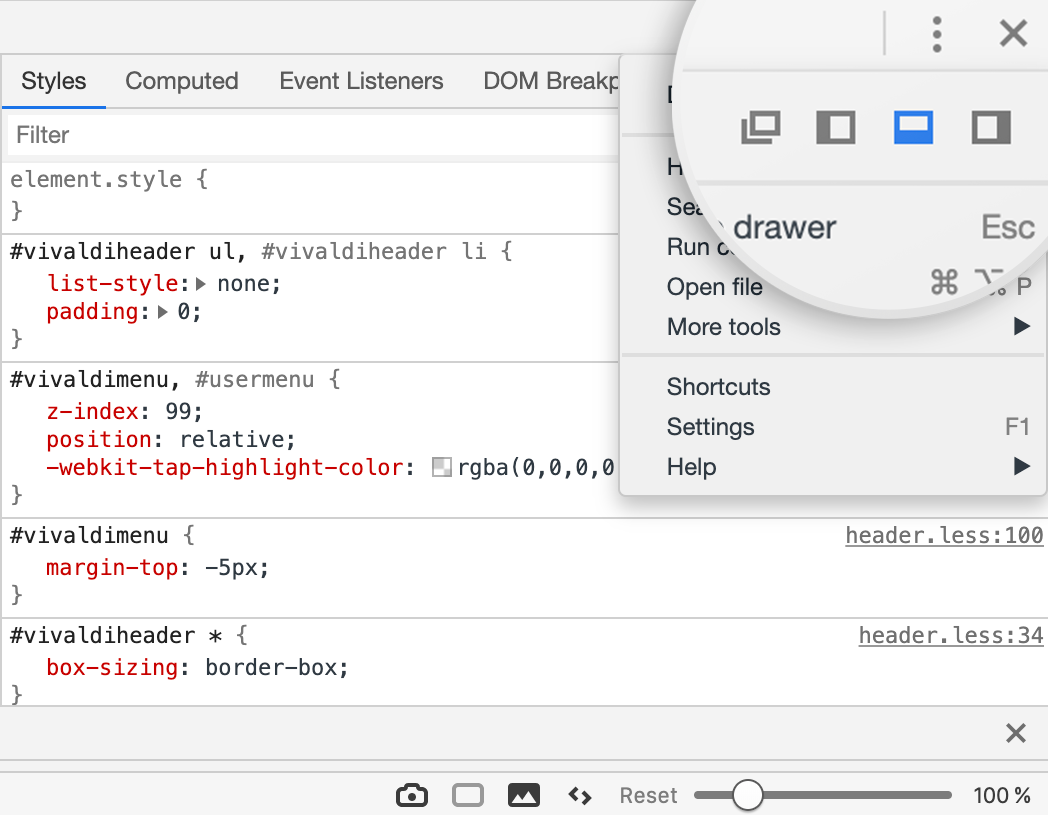Developer Tools
This post is also available in:
![]() 日本語
日本語 ![]() Русский
Русский ![]() Français
Français ![]() Español
Español ![]() Deutsch
Deutsch ![]() Nederlands
Nederlands ![]() Српски
Српски ![]() Български
Български ![]() 简体中文
简体中文
The built-in Developer Tools are particularly helpful when building and debugging web pages.
Accessing Developer Tools:
- Open a web page or a web app and select Tools > Developer Tools from the Vivaldi menu.
- Open a web page or a web app and right-click on any page element and select Inspect Element from the context menu.
- Use the F12 / ⌥⌘I shortcut to quickly open the Developer Tools.
Repositioning Developer Tools:
- After you have opened Developer Tools, click the vertical ellipsis button ⋮ and choose a docking option.