Image Properties
This post is also available in:
![]() 日本語
日本語 ![]() Русский
Русский ![]() Français
Français ![]() Español
Español ![]() Deutsch
Deutsch ![]() Nederlands
Nederlands ![]() Српски
Српски ![]() Português
Português ![]() Português
Português ![]() Български
Български ![]() 简体中文
简体中文
The built-in Image Properties feature lets you find all the information you need about an image right in the browser.
View Image Properties
- Right-clicking an image on a webpage.
- Select Image Properties from the context menu.
- Image Properties view will open in a new tab.
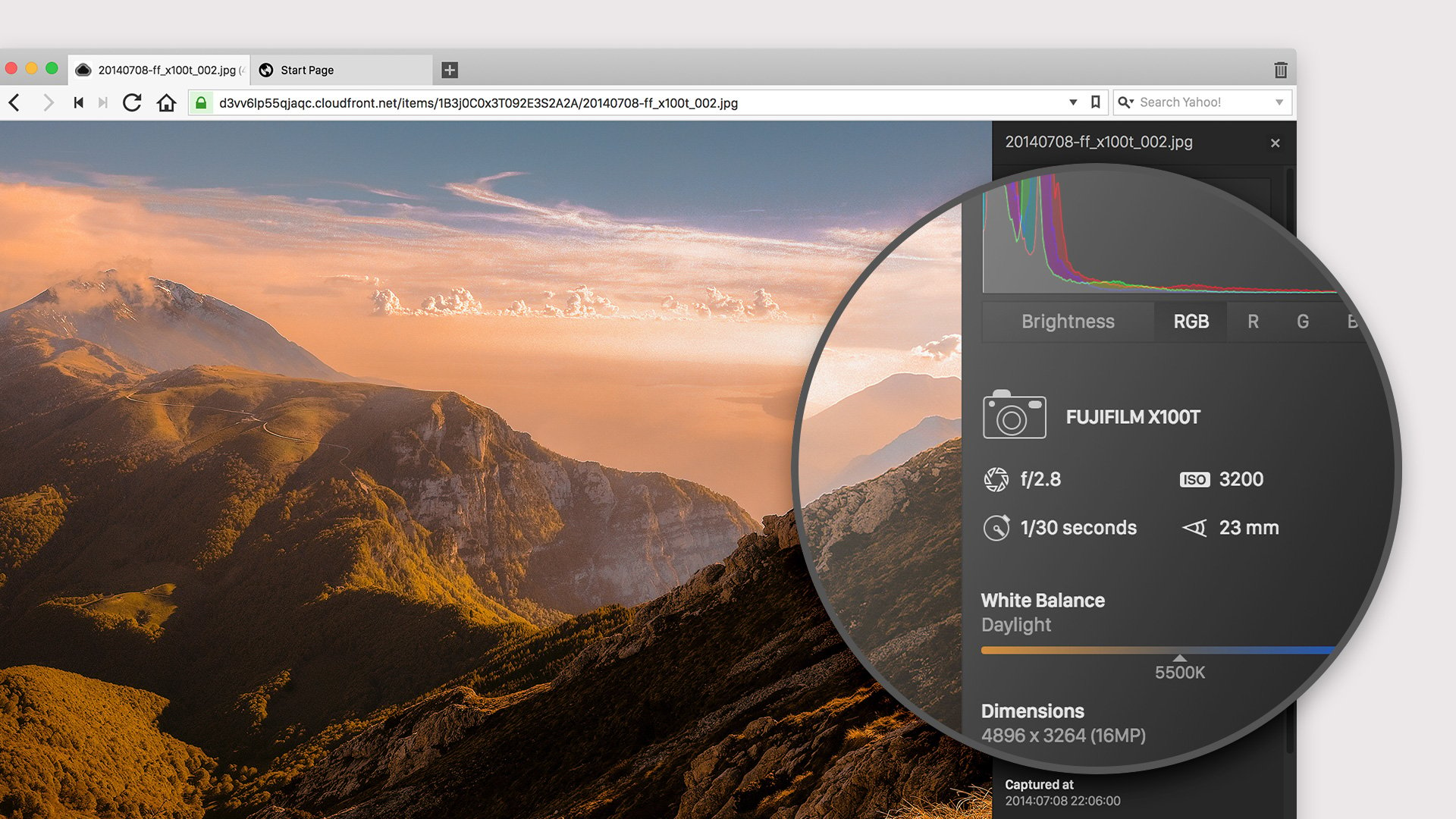
Available information
Information available in Image Properties is based on the image meta data and can include:
- File name and URL
- The model of the camera that took the image
- Depth of field and sensitivity of the image sensor (ISO)
- Exposure and focal length
- Histogram, white balance and color space
- Dimensions and size
- Time and date when the photo was taken
- Copyright
- Software used to process the image
Copy data to clipboard
- Right-click on the image and select Image Properties from the context menu.
- In the Image Properties view, click on Copy Data to Clipboard.
- Paste copied data into an application of choice – or into Vivaldi Notes.