Philips Hue
This post is also available in:
![]() 日本語
日本語 ![]() Русский
Русский ![]() Français
Français ![]() Español
Español ![]() Deutsch
Deutsch ![]() Nederlands
Nederlands ![]() Српски
Српски ![]() Português
Português ![]() Български
Български ![]() 简体中文
简体中文
Select which Philips Hue lights Vivaldi should control to synchronize your physical surroundings with the color of the browser.
Setting up Philips Hue
- First, make sure your Hue lights are connected to the same network as the browser.
- Then, go to Settings > Themes > Philips Hue Theme Integration and tick the box for Enable Hue.
- Once enabled, click on Find bridge and click the button on your Bridge to confirm the connection.
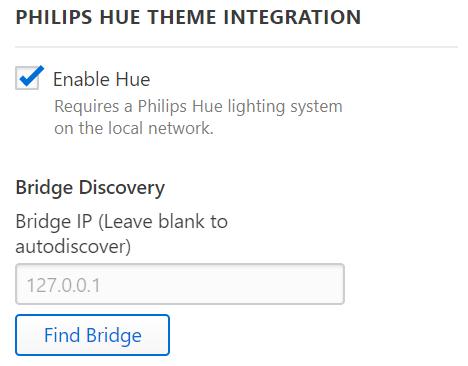
Once the connection has been made, each Philips Hue light will be listed and can be enabled/disabled separately. The number of lights is unlimited.
If Accent Color from Active Page is enabled in Settings > Themes > Edit Theme > Theme Preferences, the Hue lamp will change color based on the active tab’s webpage color. When disabled, your theme’s accent color will be used.
If you’ve set up Scheduled Themes, Hue colors will change when the theme changes.