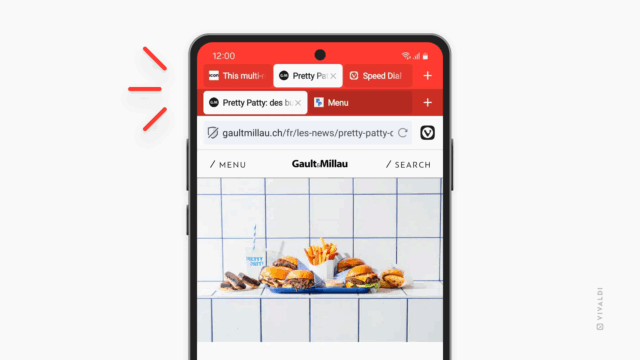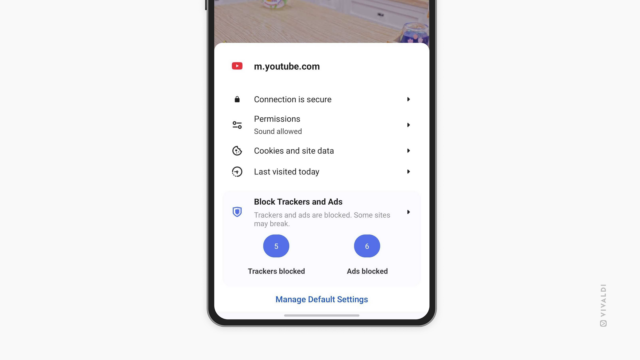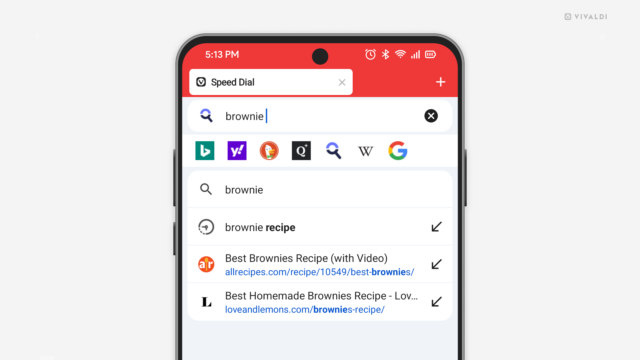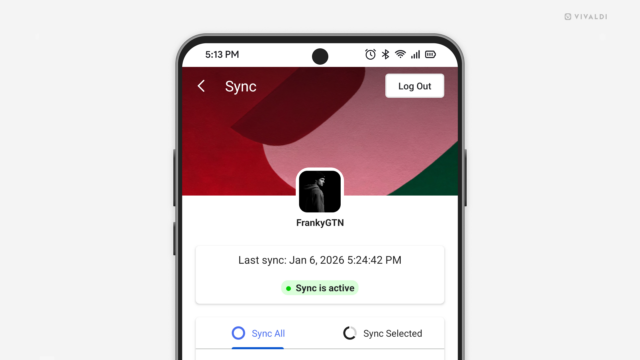Android
Featured articles
Browsing the Web
- Address Field in Vivaldi on Android
- Direct Match: How It Works, Privacy, and More
- Find in page
- Pop-out Video on Android
- Preview pages
- Progressive Web Apps on Android
- Reader View in Vivaldi on Android
- Search the web with Vivaldi on Android
- Share pages to other apps
- Tab Stacks on Android